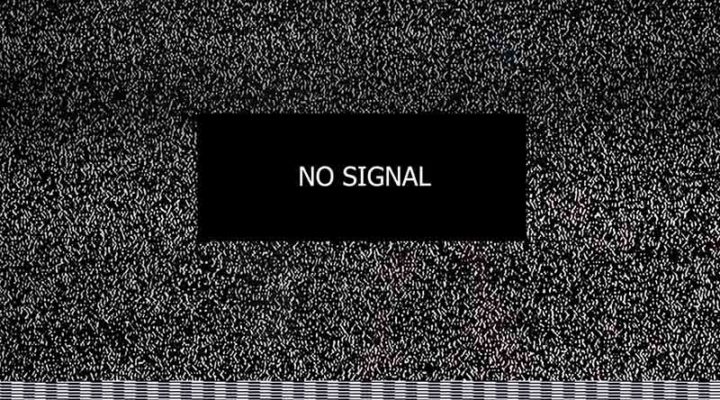
Are you having problems with your aerial connection? You may need to have your antenna replaced, click here to learn how to troubleshoot your antenna problems
It’s frustrating to sit down to watch your TV only to discover that you have poor or no reception.
If your TV constantly loses signal or gets fuzzy images, you need to check your aerial connection. Getting to the root of such a problem will require proper troubleshooting.
Before you can get started, you should take a look at the probable causes of bad TV reception.
Likely Causes of Bad TV Reception
Watch out for these sources of antenna issues before deciding to have your antenna replaced.
Failure of the Signal to Reach Your Antenna
If there are geographical features, buildings, or trees between your antenna and the broadcast towers, your antenna might fail to pick up the signals.
To solve this problem, consider pruning the trees in your yard and elevating your antenna by using a taller mast or placing it in a higher location.
The aim is to obtain an open line of sight to the broadcast towers.
Signal Strength Is Lost in the Coaxial Cable
It is necessary to regularly check your coaxial cable distribution. This will help you find out if the cable has been compromised or if there is lose cable fitting.
If your distribution uses a splitter, this could also contribute to weak signal strength.
To fix this problem, disconnect the splitter and run the cable directly into the converter box or the TV and carry out a channel scan.
If the signal becomes stronger, consider buying a distribution amplifier.
Long Coaxial Cable
When the coaxial cable that connects the antenna to the tuner is too long, the signal can be lost. Consider using a preamplifier to fix the problem.
Faulty Digital Tuner
This is not a common occurrence, but when the tuner is faulty, there will be no signal. It’s possible even for a new tuner out of the box to be faulty.
What If You’re Having Problems Watching Only a Few Channels?
If you’re experiencing problems with only one or two channels, it’s likely that:
The Station Is Broadcasting on a Different Frequency
While the majority of TV channels broadcast on the UHF frequency, there are some on VHF. A couple of UHF antennas can pick up VHF signals, but it’s better to use an antenna optimized to receive both VHF and UHF frequencies.
You’re Experiencing Transmission Problems
The transmitter for the missing channel could be located behind other broadcast towers.
Obstruction can lead to transmission problems.
For a consistent reception of UHF signals, your antenna must be in a line-of-sight location. Change the elevation or location of the antenna to see if the problem continues.
What If You’re Getting Fuzzy Images?
If the pictures on your TV screen are fuzzy (or snowy), there is a possibility that:
Your Broadcast Is Analog
If you seeing fuzz or snow on your screen, your transmission is analog. Digital transmission does not fuzz. This problem indicates that your TV lacks an inbuilt ATSC tuner.
If you have a TV that is more than a decade old, this may apply to you.
Contact the manufacturer or check the user manual to find out if your TV has a tuner built into it. If it lacks a built-in tuner, you can purchase a converter box or external receiver.
The Channel Scan Wasn’t Performed Well
If your TV has an internal tuner but the picture remain fuzz, there might be a problem with source or input. Make sure your input is set to “AIR”, “BROADCAST” or “TV”.
Verify this before going into TV set up menu to start the scan process. Each TV brand is different, and that means they have different procedures.
If your TV is not receiving HD programming, consult your manual.
Step by Step Process of Troubleshooting Your TV Antenna
Before you decide to replace your antenna, use these simple steps to troubleshoot your TV antenna:
Step 1: Ensure Everything Is Plugged In
This is a very simple step that doesn’t require any skill. Yet, it’s easy to overlook it.
Is your TV plugged in? Is your converter box or DVR plugged in? Are the power injectors for amplifier plugged in?
Step 2: Run the Scan
It’s not uncommon for broadcasters to change their frequencies. There is a significant chance that you don’t know the frequency being used for your favorite channel.
Maybe you think you are watching channel 30, but you are actually watching channel 4. The broadcasters change frequencies on purpose.
Check your TV’S menu, then run the scan.
Step 3: Re-Adjust Your Antenna
To get a free signal, your antenna must be properly aimed at the broadcast towers. High winds might make the antenna drift off its course.
In case of such an event, use DIGIAIR-PRO-ATSC to establish the strength of the signal from the nearest broadcast towers.
Step 4: Check Your Connection
If your antenna is facing the right direction but your reception remains poor, the problem might be the distribution cables.
Check all connections to make sure that nothing is out of place. Something as simple as a missing or a loose connection could lead to poor signal.
Step 5: Diagnose OTA Signal Issues
Does your connection have cable splicers or splitters? If yes, these might reduce signal levels. They might also be in need of replacement. Use DIGIAIR-PRO-ATSC to check the strength of your OTA signal.
Step 6: Check End-to-End Confirmation
As the name suggests, it’s the process of checking for a signal from the top to the bottom of the connection line.
If the connection is intact, go to your antenna and use DIGIAIR-PRO-ATSC to find out if there is a signal. If the antenna has signal, then it means something is wrong with your connection.
Check for a signal from the TV all the way up to the antenna.
Step 7: Call the Experts
If you have completed the above troubleshooting steps and still can’t enjoy your free antenna TV, contact an antenna installation expert. This is likely to be a bigger problem that’s more than you can handle.
Consider Upgrading to a Digital Aerial Connection
You have been reading this article since you’re interested in enjoying the best possible aerial connection that gives the best quality signal.
Sometimes replacing aerial connection might not solve this problem. The above guide can help you to receive a better TV signal reception.
Antenna installation is a job that involves working at height. If you have a fear of heights, you should leave the job to the pros.
Check out our blog post to find out if you are acrophobic.
Leave a Reply